Lumia 920 camera bug after Amber update
- Thread starter Jump Jet
- Start date
You are using an out of date browser. It may not display this or other websites correctly.
You should upgrade or use an alternative browser.
You should upgrade or use an alternative browser.
- Status
- Not open for further replies.
gedzum
New member
- Jan 31, 2012
- 1,984
- 0
- 0
Hi, I just tested this and set the WB to lightbulb. The post processing still adds yellow tint to the picture..
Another annoying thing: if I press the hardware camera button I have to unlock the phone first (type in my code). This happens only with Nokia Pro Cam, not with the default photo App.
I also just tried the lightbulb WB setting and it does indeed still have a yellow tint. Auto still seems to be a bit better for me, but it occasionally adds a slight yellow tint. Inconsistency.
I also noticed the need to input the unlock code when try to use the hardware camera button to unlock.
Zamir Yusof
New member
- Feb 12, 2013
- 36
- 0
- 0
I also just tried the lightbulb WB setting and it does indeed still have a yellow tint. Auto still seems to be a bit better for me, but it occasionally adds a slight yellow tint. Inconsistency.
I also noticed the need to input the unlock code when try to use the hardware camera button to unlock.
It's because the default camera is native WP8 apps while Pro Cam is considered as Lens. Until they do include some exception to this in the future, we shall bear with it.
Regarding the image issue, right now what I always do is set the ISO level to 100~200, and adjust the shutter speed when necessary (depending on lighting). This helps reducing the noise when I auto-fix it later which will reduce the yellow tint.
matitalatina
New member
- Sep 7, 2013
- 5
- 0
- 0
cuzincurly
New member
- Dec 28, 2012
- 175
- 0
- 0
Zamir Yusof
New member
- Feb 12, 2013
- 36
- 0
- 0
just noticed, happens to Lumia 1020 as well as described here.
and check this review where they comparing the photos taken by several phone with Lumia 925 included. It's quite noticeable that photos captured by 925 have cooler hue compare to the others
Another tip that I forgot to mention ealier, we can use Fantasia Painter (paid) or other editor likes Photo Editor by Aviary to fix the hue. Just use auto balance option (on Fantasia Painter you can adjust the sensitivity slider). This will cast off the unwanted yellow/green tint, but still doesn't fix the sharpness but then this is good enough already.
and check this review where they comparing the photos taken by several phone with Lumia 925 included. It's quite noticeable that photos captured by 925 have cooler hue compare to the others
Another tip that I forgot to mention ealier, we can use Fantasia Painter (paid) or other editor likes Photo Editor by Aviary to fix the hue. Just use auto balance option (on Fantasia Painter you can adjust the sensitivity slider). This will cast off the unwanted yellow/green tint, but still doesn't fix the sharpness but then this is good enough already.
Last edited:
Sangeeth Sudheer
New member
- Jul 11, 2013
- 38
- 0
- 0
i dun think is nokia pro cam bug ...because i use camera(build in apps ) also have same issue
Same issue here. Here is my problem in detail (same as yours) and with some sample picture comparison: LINK. This problem should be notified. I don't know why no portal (including WPCentral) is mentioning this bug.
Zamir Yusof
New member
- Feb 12, 2013
- 36
- 0
- 0
Same issue here. Here is my problem in detail (same as yours) and with some sample picture comparison: LINK. This problem should be notified. I don't know why no portal (including WPCentral) is mentioning this bug.
Maybe because there is not enough people complaining? I've try informing WPCentral team using the Tips function but so far I doesn't see them write about it. If every one of us here notifying them maybe we can get them working
albashiq
New member
- Feb 16, 2013
- 46
- 0
- 0
I have the same problem too.While taking the picture,it looks fine.But when I view the picture,I can actually see the picture being processed with green or yellow filter.
exactly happening to me to
lumia 920 after Amber update
Green yellow color
MrWhiteman
New member
- Jul 26, 2013
- 832
- 0
- 0
I have noticed this problem with my L920. When I first take the picture, it takes a beautifully sharp picture, press the corner icon to open the picture and after a second or 2, it gets processed into a blurred hazy piece of crap
MrWhiteman
New member
- Jul 26, 2013
- 832
- 0
- 0
taymur
New member
- Aug 22, 2012
- 1,321
- 0
- 0
You know that Nokia employees use Nokia phones right? I'm 99.9% sure that that guy took a picture with his 920, and saw the stupid post processing that makes our pic look like crap, that's so sad, what makes me feel really bad, is that Nokia is using the duribility and camera to brand their products, and as soon as we show our friends the results they laugh at our phones, yeah thanks Nokia, how am I suppose to explain to a stupid person that an update can fix this, just wait 2 months!!!!!!!!!!
MrWhiteman
New member
- Jul 26, 2013
- 832
- 0
- 0
For some reason I get the feeling that it's always been like this. It's just that with the old Camera app before Amber, you never got to see the pre-processed pics. I bet Nokia will simply update the Pro Cam app so it doesn't know and no one will be the wiser! I love Windows Phone so I wanna stick with it. But Nokia is the let down here.
MrWhiteman
New member
- Jul 26, 2013
- 832
- 0
- 0
taymur
New member
- Aug 22, 2012
- 1,321
- 0
- 0
For some reason I get the feeling that it's always been like this. It's just that with the old Camera app before Amber, you never got to see the pre-processed pics. I bet Nokia will simply update the Pro Cam app so it doesn't know and no one will be the wiser! I love Windows Phone so I wanna stick with it. But Nokia is the let down here.
I can't see the need for the post processing! Now since we know the true power of our cams! Nokia just effing remove the post processing crap!
Btw its not only the 920, I have pro cam on my Lumia 720, same stupid issue, its pro cam that's messing with the photos!
Whats the use of an app that you can manually control what you want, then they just change it all with post processing? Weird.
MrWhiteman
New member
- Jul 26, 2013
- 832
- 0
- 0
I don't agree that pro cam is the problem, check these out:
Before post-processing on Pro Cam:
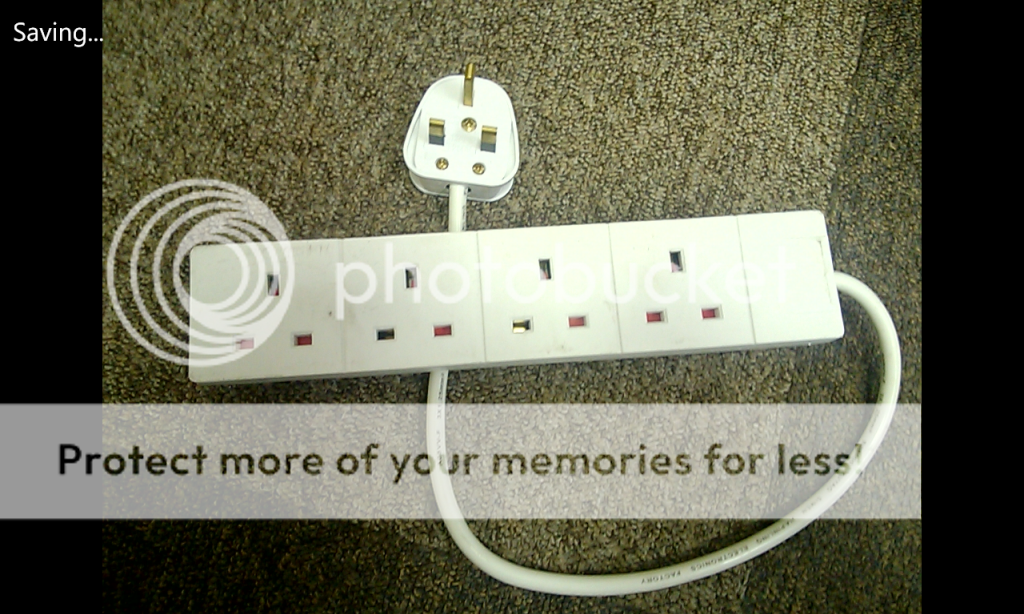
After processing on Pro Cam:

Old Camera App:

There should be an option to switch off post processing
Before post-processing on Pro Cam:
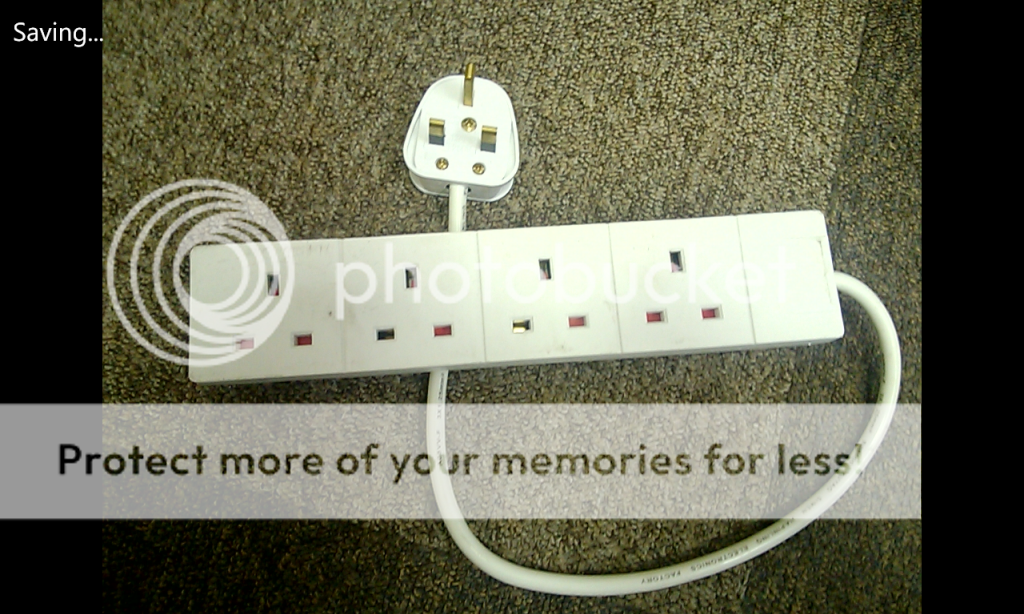
After processing on Pro Cam:

Old Camera App:

There should be an option to switch off post processing
TruPlaya187
New member
- Oct 19, 2011
- 741
- 0
- 0
I think it's related not with the procam app but with the latest GDR2/Amber update...so the only option would be to wait for Nokia to fix this in the next update...SAD!!!!
- Status
- Not open for further replies.
Similar threads
- Replies
- 1
- Views
- 6K
- Question
- Replies
- 1
- Views
- 3K
- Replies
- 1
- Views
- 6K
- Replies
- 0
- Views
- 12K
Trending Posts
-
-
Windows 11 Power Icon Remotely changed! (Percentage Gone)
- Started by Fifth313ment
- Replies: 0
Forum statistics

Space.com is part of Future plc, an international media group and leading digital publisher. Visit our corporate site.
© Future Publishing Limited Quay House, The Ambury, Bath BA1 1UA. All rights reserved. England and Wales company registration number 2008885.




