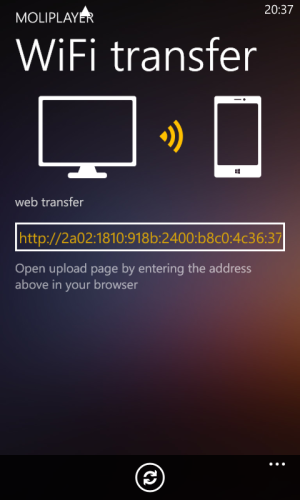genuine555
New member
- Jun 8, 2012
- 379
- 0
- 0
best video playing app on windows phone i think, but it can improve a lot when u compare to the options in ios.
played majority of videos on my 1520 smoothly but the app crashed and rebooted my phone when i tried to play a 1080p movie {pacific rim} . i thought first it was a problem with my sandisk sd card so put the video in internal memory and played it again and the phone got rebooted again.
tried it 4 times actually. the default video player played it smoothly.
so not totally happy with the app but its best u can get here.
After seeing several reports of issues playing 1080p movies, I decided to try myself.
Tried it with [Europa Report], 1080p mkv (6.6GB single file) and sure enough it plays perfectly fine and smooth...
I checked the ratio, and it is a perfect 1920x1080.
Maybe those files that don't play have some odd ratio, and the player can't process it ? This happens a lot for instance when I play a movie directly from usb (so then the tv decodes the file and has the same issues with "odd" ratio's !)...
Someone that has such a 1080p movie that doesn't play should check the actual ratio it has been coded in, and report back, so we can ALL be sure about what causes those files to fail...