Felipe Sousa
New member
- Dec 29, 2014
- 1
- 0
- 0
I bought my mother the 630 dual sim version (one sim for work, one for privat) and it seems when there is no signal for Sim1 (sim 2 has better coverage) it cannot connect to that network any more. Even if there is a signal. I disabled the sim in settings, enabled it again but no change. I changed from 2G to 3G, no change. I set the network selection from the network (the fact that it finds the network should prove that it is there) to auto and back no change. I have a Lumia 920 with the same provider as Sim 1 and I have network.
Only restarting the phone helps. I wanted to trying change Sim 1 and 2 and see if this has something to do with the Sim slot, but since it's my mother's phone I don't want to confuse her which Sim is private and what work.
Does anybody have the same behaviour?
I can not reproduce your bug. Restart the phone and see if that helps or if this bug comes back.
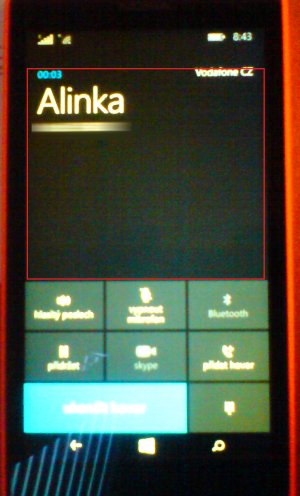
Hi!
Got my 630 Dual Sim yesterday and have the following problem:
In the menu I can find the message-option for SIM1 and SIM2 ("Nachrichten SIM1" - "Nachrichten SIM2") but for the calls I only can find the option for handy SIM1 (no "Phone SIM2" which is possible in the Lumia530 I also use).
Any idea?
View attachment 85333 View attachment 85334
Hi!
Got my 630 Dual Sim yesterday and have the following problem:
In the menu I can find the message-option for SIM1 and SIM2 ("Nachrichten SIM1" - "Nachrichten SIM2") but for the calls I only can find the option for handy SIM1 (no "Phone SIM2" which is possible in the Lumia530 I also use).
Any idea?
View attachment 85333 View attachment 85334
OK, it works now! Your hint was not the solution, but it brought up an idea and it worked out:No, it's working on mine. Try checking if the tile is not linked for both SIMs: open the messaging app -> ... (triple dot) -> Kacheln trennen.
I thought about this after I posted, but I also thought you would come to this conclusion yourself. ;DOK, it works now! Your hint was not the solution, but it brought up an idea and it worked out:
Tab on the Phone-app->, ... (triple dot) ->, Kacheln verkn?pfen (link tabs?), do the same thing again and then Kacheln trennen (unlink tabs?)
And all of a sudden the tab for the second phone is there...
My messaging app keeps crashing in lumia 630. I open it and it closes it self after a few seconds. I have tried Soft reboot. it doesn't work. Should I hard reboot it? and is there any other way other than hard rebooting my phone?
I can not reproduce your bug. Restart the phone and see if that helps or if this bug comes back.

