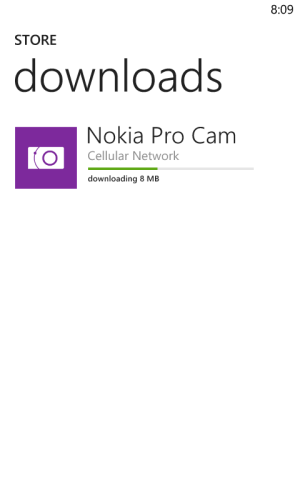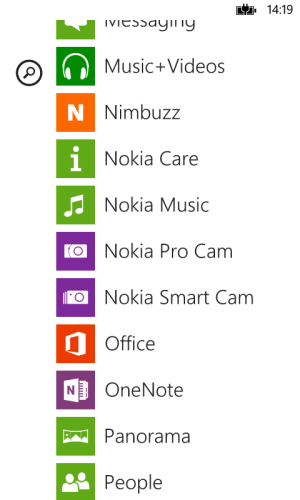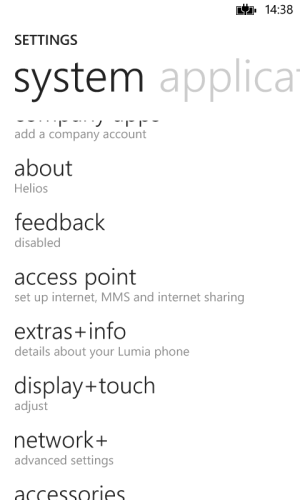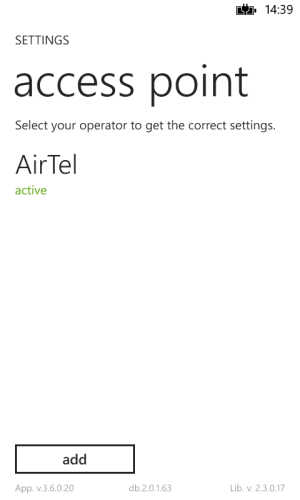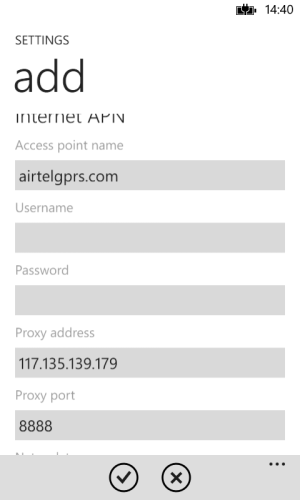Hi All,
I did OTA update yesterday for my L520. To be frank, you need to be patient to get the update properly installed. Keep the battery at 100% and also keep the phone under charging if possible. while wi-fi download battery drains fast.
First, check for updates and the update gets downloaded thru WI-FI , takes easily 20-30 mins.
The preparing for Install step, takes while, expecially when it reaches 100%, takes easily 10 mins.
Then the update window pops up and once you say "Install", the phone says "Restarting"...but it takes while to reboot,
This is where I lost patience and manually rebooted and the update failed. Once again intiated download and this time on "restarting" screen I left it...
It takes while to restart and wheel like symbol comes and then it goes 1 of 5 to 5 of 5 steps and thats it.
I got following
FM - the main reason why updated
Flip to slience
Data sense
Color profile
..may be few other things ..yet to explore.....
please note after the download and preparing for install, the storage space drops almost 1GB...so before you start the amber update ensure you atleast have 1.5GB phone memory space free so that you dont get into any trouble...
Enjoy.......