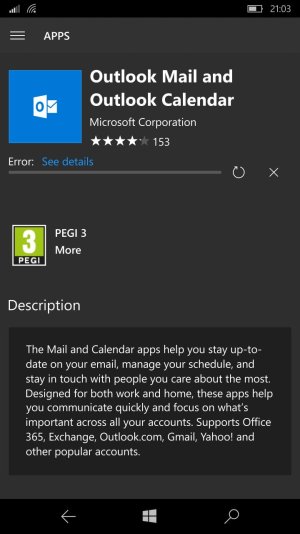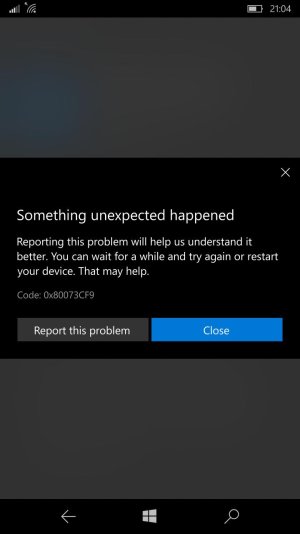- Sep 16, 2013
- 242
- 0
- 0
Hey folks
I came back to my 950XL (Again) last night after frustrations with Android and unwilling to support the Greed of Apple.
The clean install and update to 1703 setup great, except for the latest version of Outlook Mail and Calendar, which will not install or even update (Ive posted Screenshots)
I have seen threads and posts on this issue, but theyre all 1 or 2 yrs old.
Ive tried rebooting the phone, also signing out of the Store, also.. not sure if this was wise or not but I uninstalled both Mail and Calendar that come installed with 1703, thinking it could be a broken update file, then ide hoped the XL would re-install new versions.
Ive been forced to d/l 3rd party Mail and calendar apps for now, but does anyone have any advice.
Thanks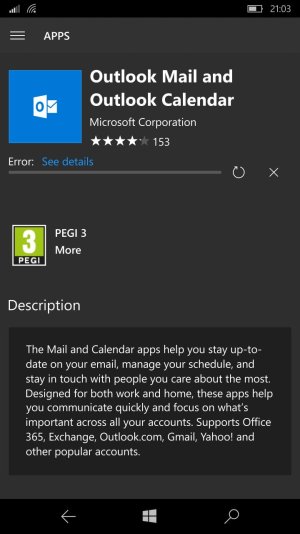
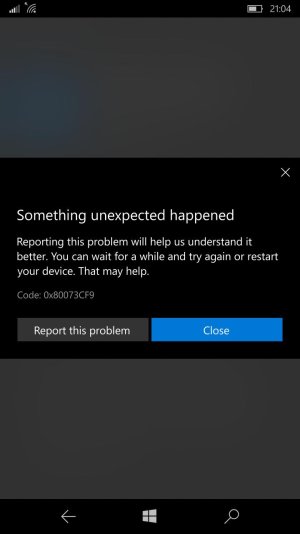
I came back to my 950XL (Again) last night after frustrations with Android and unwilling to support the Greed of Apple.
The clean install and update to 1703 setup great, except for the latest version of Outlook Mail and Calendar, which will not install or even update (Ive posted Screenshots)
I have seen threads and posts on this issue, but theyre all 1 or 2 yrs old.
Ive tried rebooting the phone, also signing out of the Store, also.. not sure if this was wise or not but I uninstalled both Mail and Calendar that come installed with 1703, thinking it could be a broken update file, then ide hoped the XL would re-install new versions.
Ive been forced to d/l 3rd party Mail and calendar apps for now, but does anyone have any advice.
Thanks