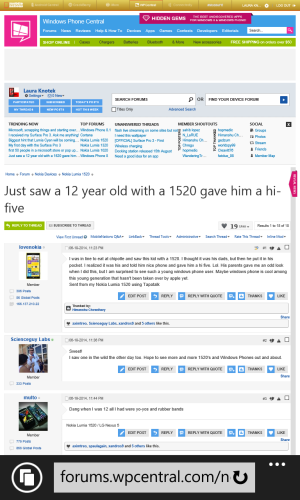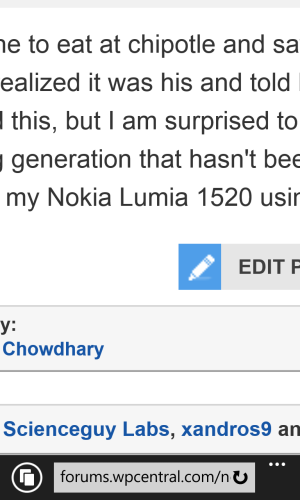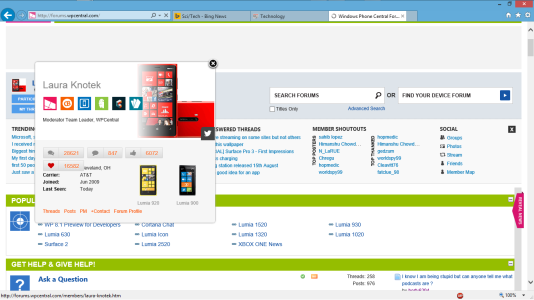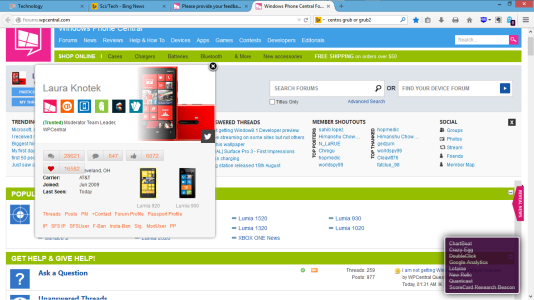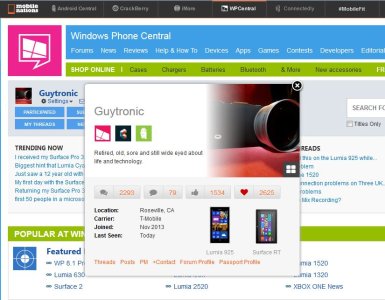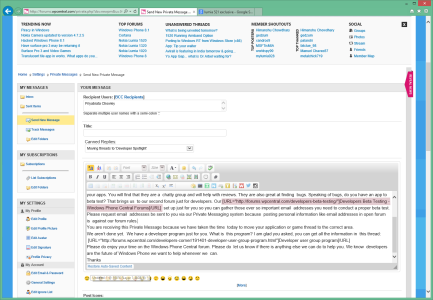- Mar 31, 2012
- 29,450
- 63
- 48
I am going to be doing a Skype chat with James and one of the tech staff members next week about all of the IE issues with this site.
Please provide me with any and all bugs you are noticing with any version of IE (please mention which version of IE and which device).
If you have screenshots that will be even more helpful.
We want to get the IE bugs sorted, and I appreciate your help in doing so. :smile:
Please provide me with any and all bugs you are noticing with any version of IE (please mention which version of IE and which device).
If you have screenshots that will be even more helpful.
We want to get the IE bugs sorted, and I appreciate your help in doing so. :smile: