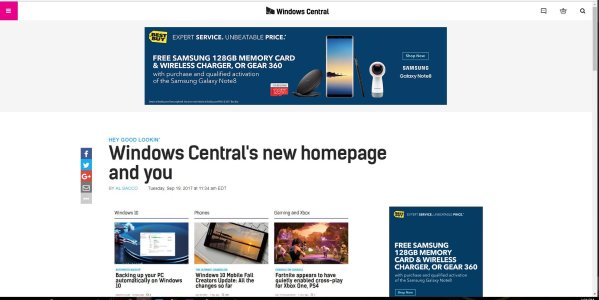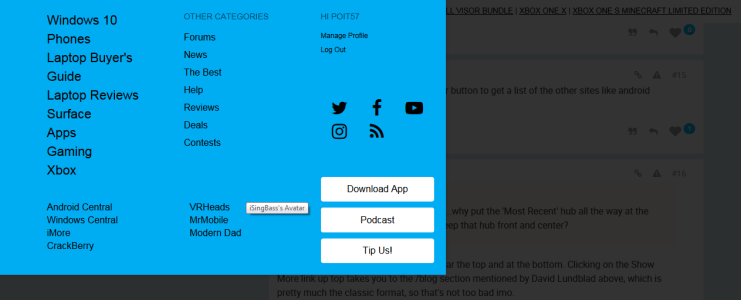ucyimDa_Ruler
New member
- Jul 3, 2013
- 26
- 1
- 3
Doesn't seem to be working as intended. I want to view recent articles and just scroll down endlessly until I notice the article that seem familiar -- meaning I've already read it.
Now I have click on the Recent Hub and then scroll. So a new design added an extra click. I figured that if I click on "Make this my homepage" it'll default to the "Recent Hub" next time I visit the site. That doesn't work either.
Now I have click on the Recent Hub and then scroll. So a new design added an extra click. I figured that if I click on "Make this my homepage" it'll default to the "Recent Hub" next time I visit the site. That doesn't work either.