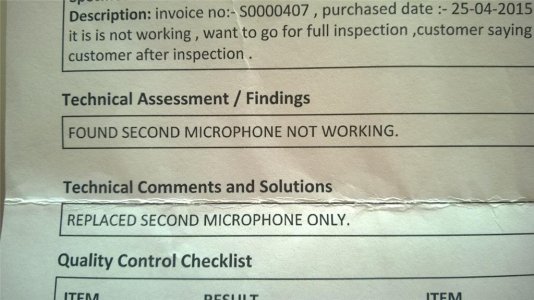Ok, after hardware reset - Mic 1, 2, 3 in my unit are working. Microphone #4, the one located inside the earphone picks up audio at MINIMUM level. You basically have to scream into the earphone, pump up the volume on the playback to barely here anything. Audio is there, it's just barely audible. This microphone is used for in built voice recorder. Therefor easiest test for this is to launch the voice recorder and check if it produces any audio. I get audio in skype recording test, so it probably uses different microphone and people reporting this failing must have different mic issue.
@gourav mopidevi
Check voice recorder app in W10M, it uses Mic #4.
Therefor:
a) mic #4 was previously boosted internally in Lumia Camera app in order to produce audio at the same level as other microphones, new camera app missed that part of the code, which results in this particular mic not producing audio at the right level
b) no audio in voice recorder is the result of a), bad mixing of audio channel or MS choosing wrong microphone for audio recording (should be mic #1)
c) no audio at all in video recorder might be result of migrating from 8.1 to 10 without performing HW reset, while at the same time restoring backup of apps from 8.1. Performing update, then HW and not using restore function gives proper audio on video recordings.