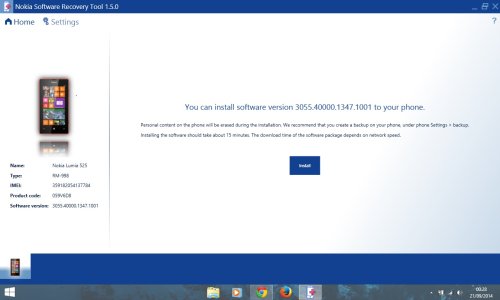JithinPrasad
New member
- Dec 12, 2013
- 252
- 0
- 0
Noticed today that Nokia's Availability in North America page (Availability in North America - Nokia) now redirects to Microsoft, Availability in North America - Nokia
Nokia's Global site is redirecting to microsoft.com/mobile