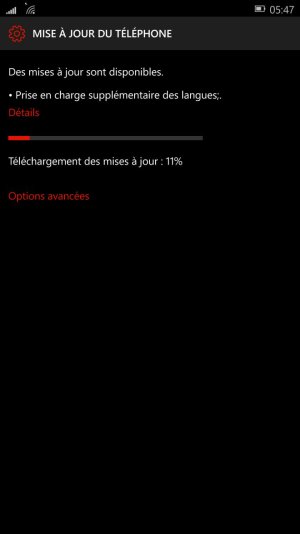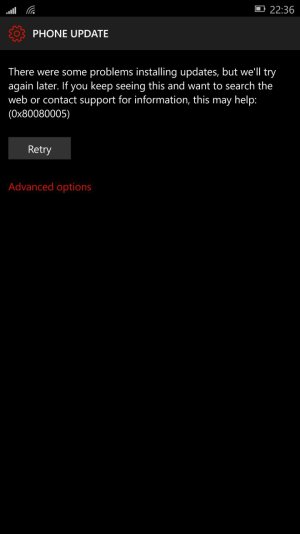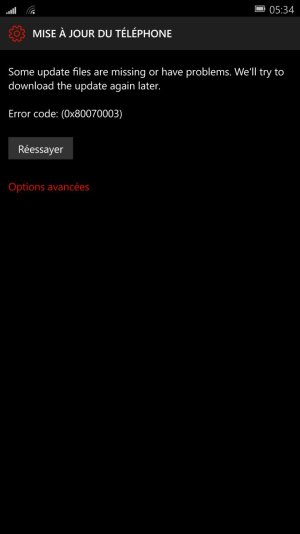azcruz
Active member
- Jul 29, 2013
- 3,417
- 0
- 36
******** UPDATE - THERE IS A FIX FOR THIS PROBLEM!!! ************
As I mentioned before, these apps were trying to download in Store Beta. I halted those then went to Store (non-beta) and sure enough there were updates waiting! Updated via the standard store and apps (and uninstall indicators) are back to full operation.
I confirm that this method works on my 636.