- Apr 17, 2014
- 164
- 0
- 0

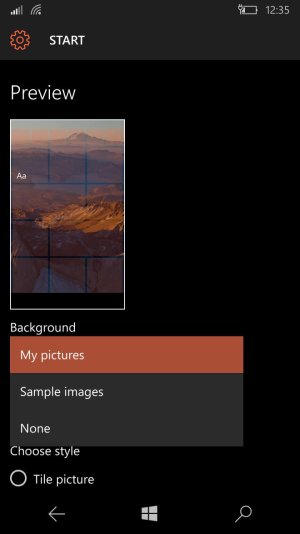
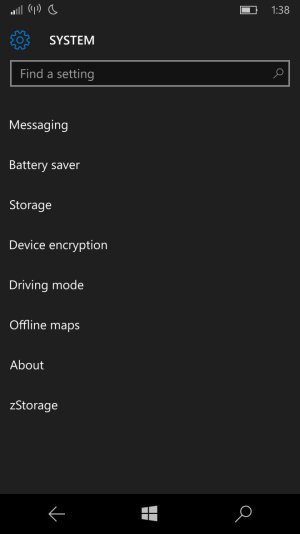
How is performanceSorry guys, still trying to find out what's new in this build. It's difficult with no release notes, especially since these builds are more about bug fixes. It was updated from build 10512 on the Fast ring.
Here's a few things I have noticed so far:
- Confirmed mobile hotspot now works
- No options yet for background slideshow
- Quiet hours quick action toggle now works (no more blinking)
- Battery life seems good, although can't yet say for certain
- No issues overheating when upgrading and after upgrading (although never had these problems)
- Default messaging app was removed - can use Skype messaging
- More options when pinning a background on the start screen
- New "zStorage" setting - crashes when clicked
- Insider hub is back? (Can't remember if it was in previous build)
- Can now pinch to zoom in Maps
View attachment 112034
Sorry guys, still trying to find out what's new in this build. It's difficult with no release notes, especially since these builds are more about bug fixes. It was updated from build 10512 on the Fast ring.
Here's a few things I have noticed so far:
- Confirmed mobile hotspot now works
- No more delay when opening lock screen
- No options yet for background slideshow
- Quiet hours quick action toggle now works (no more blinking)
- Battery life seems good, although can't yet say for certain
- No issues overheating when upgrading and after upgrading (although never had these problems)
- Default messaging app was removed - can use Skype messaging
- More options when pinning a background on the start screen
- New "zStorage" setting - crashes when clicked
- Insider hub is back? (Can't remember if it was in previous build)
- Can now pinch to zoom in Maps
View attachment 112034

