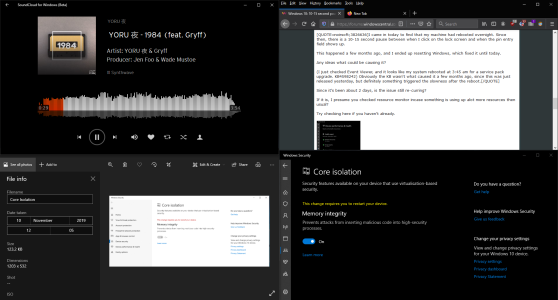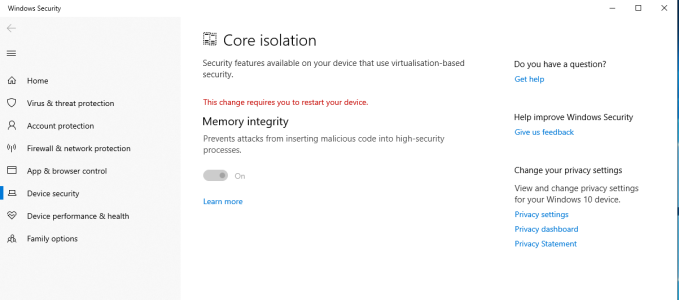- Mar 31, 2011
- 73
- 0
- 0
I came in today to find that my machine had rebooted overnight. Since then, there is a 10-15 second pause between when I click on the lock screen and when the pin entry field shows up.
This happened a few months ago, and I ended up resetting Windows, which fixed it until today.
Any ideas what could be causing it?
(I just checked Event Viewer, and it looks like my system rebooted at 3:45 am for a service pack upgrade. KB4598242) Obviously the KB wasn't what caused it a few months ago, since this was just released yesterday, but definitely something triggered the slowness after the reboot.
This happened a few months ago, and I ended up resetting Windows, which fixed it until today.
Any ideas what could be causing it?
(I just checked Event Viewer, and it looks like my system rebooted at 3:45 am for a service pack upgrade. KB4598242) Obviously the KB wasn't what caused it a few months ago, since this was just released yesterday, but definitely something triggered the slowness after the reboot.