Dee Norbert
New member
- Apr 10, 2015
- 8
- 0
- 0
To be really honest I like it as is, and it will be kind difficult to implement, most of times when I pull my notification center I see there bunch of notifications from various different apps so how to decide which icon to show? The last one? Ah no....
Only the messaging app can do this. The rest of them need to be updated for Windows 10.Hello friends!
Friends I have a request to you that can anybody upload a picture(Screenshot)of windows 10 mobile- Notification and Action centre of current build (i.e_ build 10166) in which every thing could be easily seen i.e_ Notification of messaging and facebook and WhatsApp. I even wanna know that can we directly reply to a message received by messaging or by even WhatsApp, through action centre? If possible kindly upload a screenshot of action centre. I would be highly obliged and thankful. Thank you

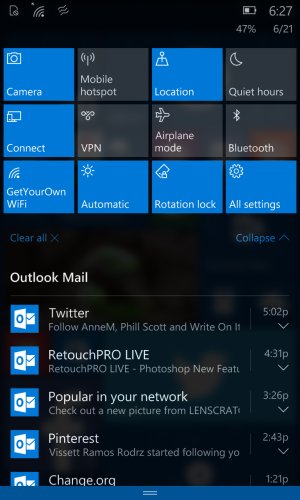
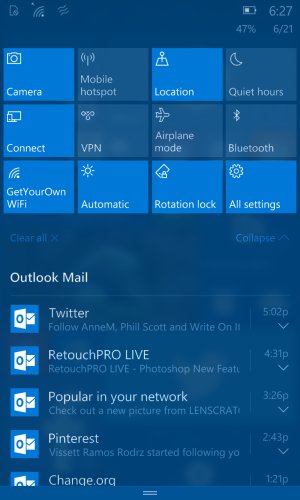
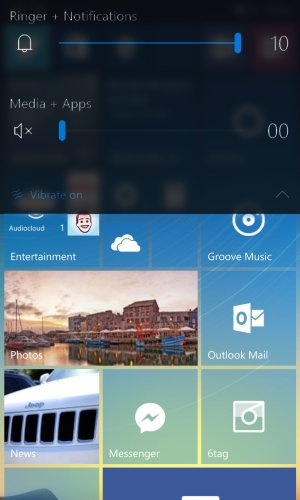

I'm posting this idea, it's really goodWell not exactly it should show only one icon. The moment we get a new notification from whatsoever app, that icon should appear right after H or E or WIFI icon. And as any other app has a new notification then all the notification icons should slide to right. Icons can appear in that empty space we have in our status bar till the battery icon. For now its like we get a notification, we don't know from which app it is cz its a common icon. If I am busy, playing game, talking to someone, or in the middle of something then I can just have a look at the status bar and decide if that particular app should get my attention or not. We pull down the notification drawer to see from what app exactly have we got the notification. And the moment we pull it down, the icon disappears from the status bar. We have not even opened the app and its gone! The icon should appear till we have opened that particular app.
You can create as custom a background you want, use transparent tiles, divider tiles, heading tiles, add images to tiles of any size, customize the transparency of tiles, etc..........light theme, dark theme, you can even make your own image in Photoshop (or any editing software), and set it as the background. What else is there to customize? Its already exponentially more customizable than IOS, and Android is a whole different beast, but to a point, its detrimential.
What I would add: We should be able to save our start screen setups, and restore them at our leisure. Almost like having multiple desktops, I should be able to have multiple start screens.
I'm posting this idea, it's really good
The Windows feedback app on windows 10 mobile technical preview. Microsoft actually check these.Hey where are you posting it? Lemme know so that even i can vote up for it!
This is a MUST imo
Go to the settings of the pictures app.Getting one Drive pictures in photo gallery automatically how to remove it or change the sources option please add this option. if someone don`t want one drive pictures in gallery .

