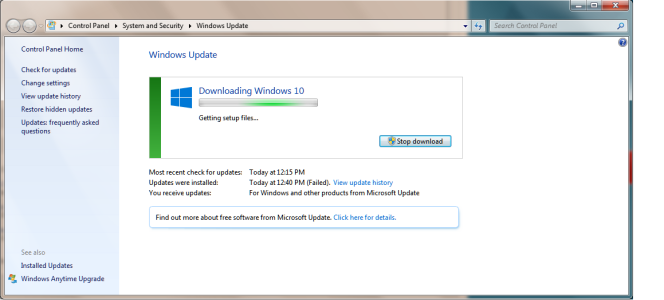- Jul 29, 2015
- 3
- 0
- 0
Just sitting here, trying to force the install of Win10 through Windows Update (check for updates and CMD prompt wuauclt.exe/updatenow), keep getting the unknown error code 80240020. See below for a copy of the error report
Upgrade to Windows 10 Home
Installation date: 7/29/2015 12:18 PM
Installation status: Failed
Error details: Code 80240020
Update type: Important
Install the next version of Windows.
Neither the "More Information" link and the "Help and Support" link are helpful at all.
I have the C:\$windows.~BT folder, currently 6.06GB, 18,052 Files and 3,592 Folders. Hasn't been growing in the last few hours. Manual update checks still fail.
Is this just MS demanding patience? Or did my download go wrong somewhere?
Upgrade to Windows 10 Home
Installation date: 7/29/2015 12:18 PM
Installation status: Failed
Error details: Code 80240020
Update type: Important
Install the next version of Windows.
Neither the "More Information" link and the "Help and Support" link are helpful at all.
I have the C:\$windows.~BT folder, currently 6.06GB, 18,052 Files and 3,592 Folders. Hasn't been growing in the last few hours. Manual update checks still fail.
Is this just MS demanding patience? Or did my download go wrong somewhere?