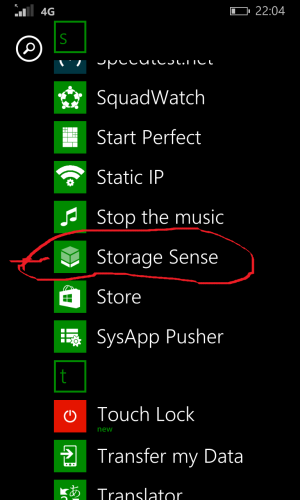When I install an app from the store onto my phone, where is this placed ?
I suposse on the internal memory of the phone.
Is there a possibility to move the apps on the sd-card.
On my android phone, there it's possible.
What about the windows phone.
I suposse on the internal memory of the phone.
Is there a possibility to move the apps on the sd-card.
On my android phone, there it's possible.
What about the windows phone.