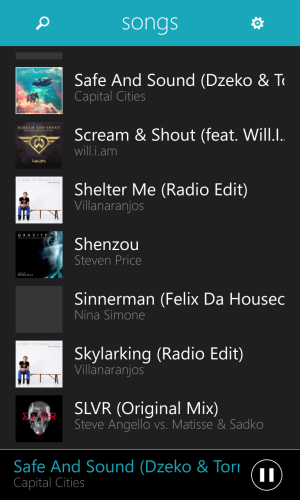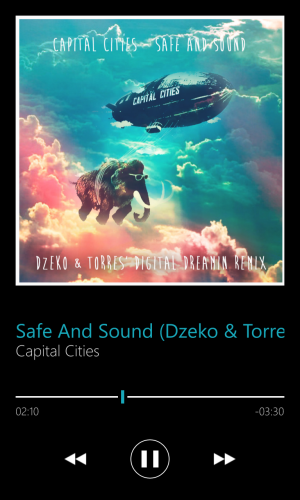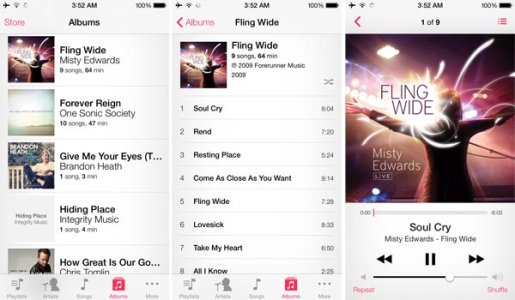Jack Janik
New member
- Aug 4, 2013
- 660
- 0
- 0
Guys, we all know this is a rather frustrating time for all of us. However, let's try to keep the pointless arguing to a minimum?
It's hard to find helpful information in this thread as it's full of people trying to 1-Up each other..
Before WP 8.1, my phone occasionally would only play audio through a single channel, well, in the past month, it's slowly became more frequent. I'm at the point, where if I'm listening to an album, and pause the music to take a call for five minutes, (using the built in microphone) and then plug my headphones back in, and resume the album, the audio will only come out of the left channel. No, it's not the headphones, I've tested them on my Surface, PC, my Lumia 520, and even my brother's Nexus!
I just don't understand. Is there anything I can do besides a hard reset? This is very frustrating to me.
It's hard to find helpful information in this thread as it's full of people trying to 1-Up each other..
Before WP 8.1, my phone occasionally would only play audio through a single channel, well, in the past month, it's slowly became more frequent. I'm at the point, where if I'm listening to an album, and pause the music to take a call for five minutes, (using the built in microphone) and then plug my headphones back in, and resume the album, the audio will only come out of the left channel. No, it's not the headphones, I've tested them on my Surface, PC, my Lumia 520, and even my brother's Nexus!
I just don't understand. Is there anything I can do besides a hard reset? This is very frustrating to me.