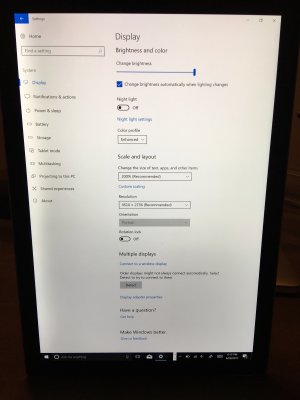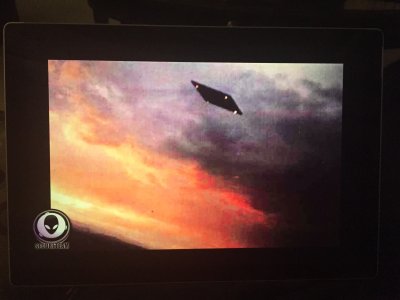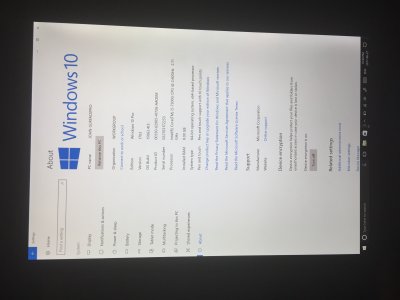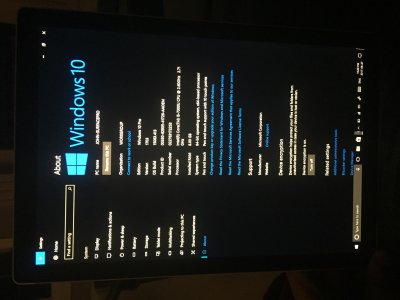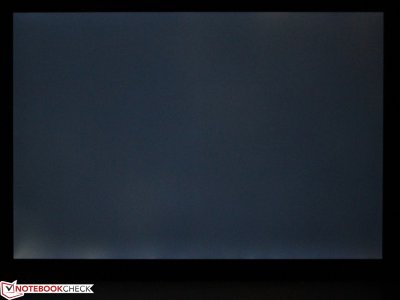Hey guys,
I recently got the new Surface Pro and I read that MS solved the backlight bleeding issue (which occured in Surface Pro 4) with the new Surface.
When I ran a display test I still noticed some minor backlight bleeding... so I just wanna know, do you guys have some backlight bleeding as well? Or did I get a bad Surface?
I'm probably not gonna return my Surface because of that, but I just wanna know whether I'm the only one with this or not.
I recently got the new Surface Pro and I read that MS solved the backlight bleeding issue (which occured in Surface Pro 4) with the new Surface.
When I ran a display test I still noticed some minor backlight bleeding... so I just wanna know, do you guys have some backlight bleeding as well? Or did I get a bad Surface?
I'm probably not gonna return my Surface because of that, but I just wanna know whether I'm the only one with this or not.