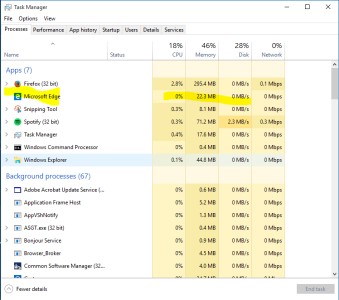Following a fellow member of Windows Central, (6029KingStephen) and he mentioned something I could do with the hosts file and I decided to look into it tonight. I updated my hosts file and low and behold, Edge is actually usable. I mean really usable. Even on Windows Central, the message board controls all behave normally. And its still speedy as you want. Low memory usage See below. I keep expecting it to hiccup, kick me out or do this annoying refresh while I'm in the middle of my thoughts but it didn't happen.
I still have wobbly knees but yeah, its all good.
You might try it yourself. I can post the host file and drop some instructions I used, or you can simply hit the link and build it yourself. Its just wonderful to use this new browser without all the noise. It could replace my old friend Firefox. I encourage you to try it. It could change your mind about Edge.
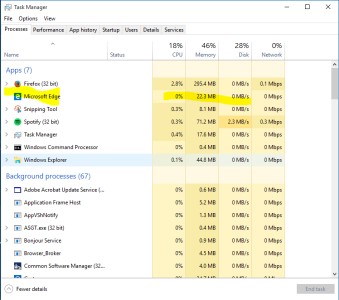
I still have wobbly knees but yeah, its all good.
You might try it yourself. I can post the host file and drop some instructions I used, or you can simply hit the link and build it yourself. Its just wonderful to use this new browser without all the noise. It could replace my old friend Firefox. I encourage you to try it. It could change your mind about Edge.