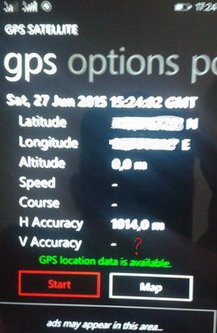- Apr 5, 2015
- 3
- 0
- 0
I have a Lumia 535 win W8.1 with all the updates since I bought it (January) and i've never been able to get Localisation from the GPS.
I've used Waze, Sygic, Here+ Drive, etc, and all of them aren't geting the info from the GPS. the most i've got is the localisation from GSM or WiFi.
Is there any way I can solve this?
Thanks
I've used Waze, Sygic, Here+ Drive, etc, and all of them aren't geting the info from the GPS. the most i've got is the localisation from GSM or WiFi.
Is there any way I can solve this?
Thanks