Latest Samsung Ativ S firmware updates
- Thread starter megadragon998
- Start date
You are using an out of date browser. It may not display this or other websites correctly.
You should upgrade or use an alternative browser.
You should upgrade or use an alternative browser.
lucabeavis
New member
- Feb 22, 2015
- 9
- 0
- 0
Hello everybody! I'm following the updated guide of the first page of this thread. I bought a used Ativ S about a year ago and it had PfD 8.1 on with all its glitches with the camera etc. Of course the guy who sold it to me didn't tell me anything about it. Getting back into topic, I think the fourth and fifth steps have to be switched because the program won't let you select the green folder before the orange (looks more like yellow to me) one. I have waited till now but I finally made up my mind and decided to go revert to GDR2 and get a working phone, with a working camera and with updates, which I never got. I hope all goes well, otherwise I will ask for your valuable help!
Boris NevermorE
New member
- Apr 26, 2014
- 788
- 0
- 0
Hello everybody! I'm following the updated guide of the first page of this thread. I bought a used Ativ S about a year ago and it had PfD 8.1 on with all its glitches with the camera etc. Of course the guy who sold it to me didn't tell me anything about it. Getting back into topic, I think the fourth and fifth steps have to be switched because the program won't let you select the green folder before the orange (looks more like yellow to me) one. I have waited till now but I finally made up my mind and decided to go revert to GDR2 and get a working phone, with a working camera and with updates, which I never got. I hope all goes well, otherwise I will ask for your valuable help!
Hello Luca, welcome to our thread. I hope i am not writing this too late and that you haven't start the process already. In case you haven't start it yet, can you please provide us with screenshots from the areas that you have questions and doubts about it so we can look into it and figure it out and help you with guidance. Me personally, didn't need the processes in the opening post of this thread because i got my latest WP8.1.1 naturally over OTA updates. I didn't revert back to any GDR. The only tweak i did was when I change my native MBM CSC to NEE and stick with that till today. The NEE got my phone from GDR2 to GDR3 and up to WP8.1.1 (GDR1 or Update1) 3 months ago. But, many of our friends here successfully got the official WP8.1.1 with the methods from the opening post. So my suggestion to you is to first read the thread from page 50 (or it was 51 or 52, i can't remember now) till last page to know more about the methods in opening post. Read the experiences people got with this first, then decide how you gonna do it. We will be here to answer any question you have (hopfuly). Since this is your first post here and you need to have at least 10-11 posts to be able to upload screenshots (or pictures), I will ask you if you can provide us with this things first:
- Current OS Version (we know it's on PfD, but we need the number)
- Current Firmware Revision Number
- Current Radio Software Number
- Current Bootloader Version
- Current CSC you are running
lucabeavis
New member
- Feb 22, 2015
- 9
- 0
- 0
Thank you Boris. I have been lurking in these forums for the last six months so I kind of know all of you already, though I posted today for the first time ;-) I had passed the Ativ S to my wife and went back looking for a decent rom for my LG P880 in the meantime. Then my wife got sick of the camera glitch etc and yesterday she finally told me to go ahead and fix the phone, even though she would lose her Whatsapp messages and stuff.
Changing the CSC didn't help, the phone never got one update from the 8.1 DP state in which it was since I got it. Now it's making its first update (the procedure to revert to GDR2 worked just fine). Right now it's installing this: 8.0.10501.127; 8.0.10512.142; 8.0.10328.78; 8.0.10492.116; 8.0.10517.150. I believe it's installing the GDR3, right?
Changing the CSC didn't help, the phone never got one update from the 8.1 DP state in which it was since I got it. Now it's making its first update (the procedure to revert to GDR2 worked just fine). Right now it's installing this: 8.0.10501.127; 8.0.10512.142; 8.0.10328.78; 8.0.10492.116; 8.0.10517.150. I believe it's installing the GDR3, right?
Boris NevermorE
New member
- Apr 26, 2014
- 788
- 0
- 0
Thank you Boris. I have been lurking in these forums for the last six months so I kind of know all of you already, though I posted today for the first time ;-) I had passed the Ativ S to my wife and went back looking for a decent rom for my LG P880 in the meantime. Then my wife got sick of the camera glitch etc and yesterday she finally told me to go ahead and fix the phone, even though she would lose her Whatsapp messages and stuff.
Changing the CSC didn't help, the phone never got one update from the 8.1 DP state in which it was since I got it. Now it's making its first update (the procedure to revert to GDR2 worked just fine). Right now it's installing this: 8.0.10501.127; 8.0.10512.142; 8.0.10328.78; 8.0.10492.116; 8.0.10517.150. I believe it's installing the GDR3, right?
This is small update, it's prepping your phone for the WP8.1 update. always read what the update will say.
Prepping your phone for wp8.1 will look like this:
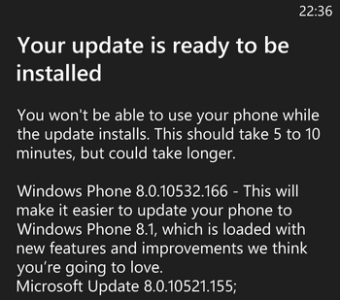
Then your phone will restart and will pick up WP8.1 along with official Samsung FW (in one package) that will bring your phone up to WP8.1.1, something like this:

When you all finish, come back and tell us did you do it or having problems.
lucabeavis
New member
- Feb 22, 2015
- 9
- 0
- 0
I wanted to post a few pictures about my phone software version etc but it won't let me because I have too few posts. Ok, the good news is that the camera finally works as it should, going back and forth to the video, but the bad news is that, after that first update, it says the phone is updated and it won't find any other update. So I'm stuck with WP8.0 now. Any suggestions?
Right now this is what I see in the information page:
SO ver: 8.0.10517.150
Firmware rev: 2424.13.10.1
Hardware rev: 15.15.1.0
Radio software: 2424.13.9.1
Radio hardware: 0.0.0.800
Bootloader: 13.08.14.16
SOC: 1.5.32
that is exactly what I had when I was with the DP, except the fact that there was no radio and the SO version was 8.10.12397.895.
Right now this is what I see in the information page:
SO ver: 8.0.10517.150
Firmware rev: 2424.13.10.1
Hardware rev: 15.15.1.0
Radio software: 2424.13.9.1
Radio hardware: 0.0.0.800
Bootloader: 13.08.14.16
SOC: 1.5.32
that is exactly what I had when I was with the DP, except the fact that there was no radio and the SO version was 8.10.12397.895.
Boris NevermorE
New member
- Apr 26, 2014
- 788
- 0
- 0
I wanted to post a few pictures about my phone software version etc but it won't let me because I have too few posts. Ok, the good news is that the camera finally works as it should, going back and forth to the video, but the bad news is that, after that first update, it says the phone is updated and it won't find any other update. So I'm stuck with WP8.0 now. Any suggestions?
Right now this is what I see in the information page:
SO ver: 8.0.10517.150
Firmware rev: 2424.13.10.1
Hardware rev: 15.15.1.0
Radio software: 2424.13.9.1
Radio hardware: 0.0.0.800
Bootloader: 13.08.14.16
SOC: 1.5.32
that is exactly what I had when I was with the DP, except the fact that there was no radio and the SO version was 8.10.12397.895.
Yes, now you are on GDR3. Don't worry, if the update doesn't hit you now, will hit you later, or maybe tomorrow.
Can you please tell me on which CSC are you now?
lucabeavis
New member
- Feb 22, 2015
- 9
- 0
- 0
yes, now you are on gdr3. Don't worry, if the update doesn't hit you now, will hit you later, or maybe tomorrow.
Can you please tell me on which csc are you now?
ato!
No, nevermind, I just checked and it says XEF...
But in the flash procedure I checked ATO.
lucabeavis
New member
- Feb 22, 2015
- 9
- 0
- 0
anon(8316658)
New member
- Dec 6, 2013
- 224
- 0
- 0
XEF is still on WP8 and maybe it wont get the new update (8.1)
what now?
You need to change your CSC to ATO... how to do it? (2 options)
1. Flash your phone (yes, again. You need to Flash with EU ROM w/ CSC ATO) with WP8 GDR2 - link Samsung ATIV S I8750 Rom flashing! | Windows Phone 8 Development and Hacking | XDA Forums
maybe your 1st. try was with a ROM without ATO so selecting ATO changed nothing because the ROM had only XEF, XEE and other CSCs
or
2. change your CSC in WP8 - dial ##634# from the phone pad wait few seconds... a new black Window will open with a numpad, enter this code *#321647335 and select ATO
If you cant see ATO than you need to Flash your phone, follow option 1
what now?
You need to change your CSC to ATO... how to do it? (2 options)
1. Flash your phone (yes, again. You need to Flash with EU ROM w/ CSC ATO) with WP8 GDR2 - link Samsung ATIV S I8750 Rom flashing! | Windows Phone 8 Development and Hacking | XDA Forums
maybe your 1st. try was with a ROM without ATO so selecting ATO changed nothing because the ROM had only XEF, XEE and other CSCs
or
2. change your CSC in WP8 - dial ##634# from the phone pad wait few seconds... a new black Window will open with a numpad, enter this code *#321647335 and select ATO
If you cant see ATO than you need to Flash your phone, follow option 1
Last edited:
lucabeavis
New member
- Feb 22, 2015
- 9
- 0
- 0
Thanks Pappale. I had changed the phone CSC from XEF to ATO a few months back after I saw this article Samsung ATIV S getting Windows Phone 8.1 Update? Kind of (I can't copy the link because I have few posts) but to no avail.
Now I'm doing it again and the phone just rebooted and it has the two gears turning right now. I hope it works...
Now I'm doing it again and the phone just rebooted and it has the two gears turning right now. I hope it works...
lucabeavis
New member
- Feb 22, 2015
- 9
- 0
- 0
I have changed the CSC to ATO and the phone has been reset to factory default. What the hell...
EDIT: it's downloading new updates now!!!
EDIT: it's downloading new updates now!!!
anon(8316658)
New member
- Dec 6, 2013
- 224
- 0
- 0
I have changed the CSC to ATO and the phone has been reset to factory default. What the hell...
EDIT: it's downloading new updates now!!!
yes, thats normal
now you need to download and install all updates and you are done.
Enjoy Wp 8.1
Boris NevermorE
New member
- Apr 26, 2014
- 788
- 0
- 0
I have changed the CSC to ATO and the phone has been reset to factory default. What the hell...
EDIT: it's downloading new updates now!!!
Like Papale said, that's normal. Every change of any CSC will result with factory reset, do remember that in the future.
We'll wait for the final results for your update process.
lucabeavis
New member
- Feb 22, 2015
- 9
- 0
- 0
I'm back gentlemen. What I have now is this:
Software: Windows Phone 8.1 Update
SO ver.: 8.10.14157.200
Firmware rev.: 2424.14.9.3
The rest hasn't changed.
Now it says the phone is up to date and can't find any other updates. Do I have WP 8.1.1 or is it still 8.1?
Software: Windows Phone 8.1 Update
SO ver.: 8.10.14157.200
Firmware rev.: 2424.14.9.3
The rest hasn't changed.
Now it says the phone is up to date and can't find any other updates. Do I have WP 8.1.1 or is it still 8.1?
Boris NevermorE
New member
- Apr 26, 2014
- 788
- 0
- 0
I'm back gentlemen. What I have now is this:
Software: Windows Phone 8.1 Update
SO ver.: 8.10.14157.200
Firmware rev.: 2424.14.9.3
The rest hasn't changed.
Now it says the phone is up to date and can't find any other updates. Do I have WP 8.1.1 or is it still 8.1?
Congratulations, you have the official WP8.1.1 (or in other words Windows Phone 8.1 Update).
Just for your information, here is how you make a difference between WP8.1 and WP8.1.1:
WP8.1:
- You can't make Live Folders on Start Screen
- In OS version is says Windows Phone 8.1
WP8.1.1:
- You can make Live Folders on Start Screen
- In OS version it says: Windows Phone 8.1 Update
Just some other info that might get you confused. Some users on WP8.1.1 might have Firmware Revision Number: 2424.14.9.3 (like you have), or 2424.14.9.4 (like I have). That is the same version, neither is newer or older than the other one. That last number differentiate the region, nothing more.
If you notice some battery issues or similar, don't worry, that's normal, the battery itself is adjusting to the new OS. After a week or two, it will be fine.
Enjoy your newly reborn ATIV S with latest WP8.1.1
lucabeavis
New member
- Feb 22, 2015
- 9
- 0
- 0
I haven't been on here for a while, however, I did read the first page and a few other pages for some understanding. So I just wanted to clarify, my ATIV S have the CSC ATO as an option, so does that means I can just switch to the CSC ATO region without Flashing and I'll be able get the WP 8.1 update? My phone is a original CSC XEO (Poland) version with WP 8.0 GDR3. Thanks guys.
Boris NevermorE
New member
- Apr 26, 2014
- 788
- 0
- 0
I haven't been on here for a while, however, I did read the first page and a few other pages for some understanding. So I just wanted to clarify, my ATIV S have the CSC ATO as an option, so does that means I can just switch to the CSC ATO region without Flashing and I'll be able get the WP 8.1 update? My phone is a original CSC XEO (Poland) version with WP 8.0 GDR3. Thanks guys.
You can try with ATO. ATO was among the first that got WP8.1.1.
What other CSC's that are mention in the first post that got WP8.1.1 you have on your phone?
Boris NevermorE
New member
- Apr 26, 2014
- 788
- 0
- 0
Yeah!!!! Thank you guys!
You welcome Luca
How's the WP8.1.1 on your ATIV S running?
Similar threads
- Replies
- 0
- Views
- 5K
- Replies
- 2
- Views
- 21K
- Replies
- 1
- Views
- 12K
- Replies
- 1
- Views
- 24K
- Replies
- 0
- Views
- 21K
Trending Posts
-
Windows 11 Power Icon Remotely changed! (Percentage Gone)
- Started by Fifth313ment
- Replies: 0
-
Forum statistics

Space.com is part of Future plc, an international media group and leading digital publisher. Visit our corporate site.
© Future Publishing Limited Quay House, The Ambury, Bath BA1 1UA. All rights reserved. England and Wales company registration number 2008885.
