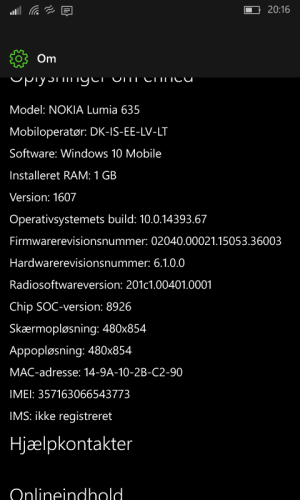W
Windows Central Question
When I go into text messaging, for example, the navigation bar covers up the options for "new text message" and the like. When I go to type a text message, the keyboard ends up covering my message field so I cannot see what I am typing. Is there a way to fix this?