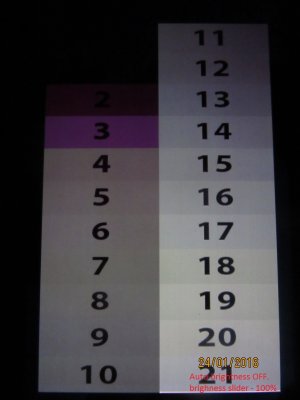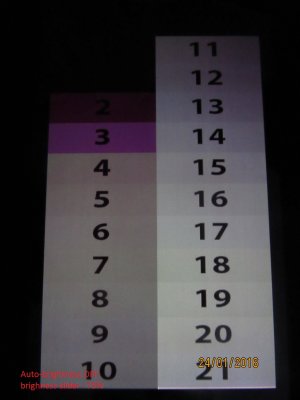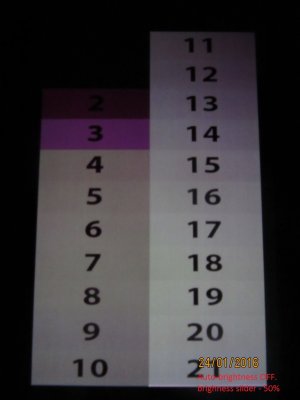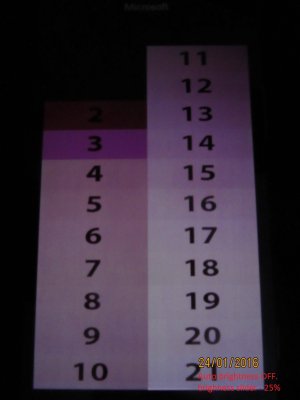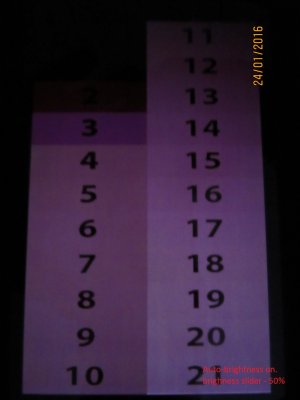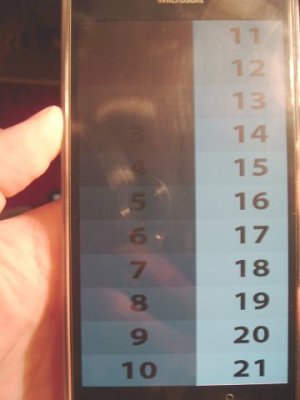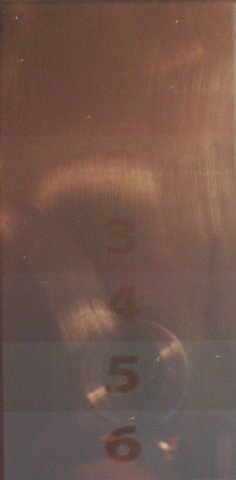- Nov 3, 2015
- 123
- 0
- 0
Did the test you sugested.
Stil, the shades from 10 to 4/3 are still WAY too bright.
If we need much more brightness you cannot light up all shades higher and let 0,1 and 2 to full black.
No matter how low or high brightness the screen puts up, we still have around block 4 or 3 a sudden drop of light. We still go from very bright to very dark too sudden. More or less brightness means shifting the sudden drop to black one box higher or lower.
Again, the problem here is dropping to a very dark shade in one step instead of several.
I've put the sensor on top of the screen right above a light bulb, with the rest of the screen outside, so I can see it at max brightness. Yes, the gradient is nicer and clearer, but it still drops around box 2/3 from too bright to too dark. It is still a giant step instead of a gradual one. That means we will still have banding and clipping.
However, this test is just a "never happening scenario" because when we will have so much light, our eyes will be adjusted to that lightning and we will not see the gradient being wrong.
That is why I said dark room, because the darker the environment, the more messed up are the gradients, no matter how low/high brightness we have on the screen.
This makes videos ugly watching them anywhere other than bright environments (in the subway, at night in bed with a normal/dim/no light.
Stil, the shades from 10 to 4/3 are still WAY too bright.
If we need much more brightness you cannot light up all shades higher and let 0,1 and 2 to full black.
No matter how low or high brightness the screen puts up, we still have around block 4 or 3 a sudden drop of light. We still go from very bright to very dark too sudden. More or less brightness means shifting the sudden drop to black one box higher or lower.
Again, the problem here is dropping to a very dark shade in one step instead of several.
I've put the sensor on top of the screen right above a light bulb, with the rest of the screen outside, so I can see it at max brightness. Yes, the gradient is nicer and clearer, but it still drops around box 2/3 from too bright to too dark. It is still a giant step instead of a gradual one. That means we will still have banding and clipping.
However, this test is just a "never happening scenario" because when we will have so much light, our eyes will be adjusted to that lightning and we will not see the gradient being wrong.
That is why I said dark room, because the darker the environment, the more messed up are the gradients, no matter how low/high brightness we have on the screen.
This makes videos ugly watching them anywhere other than bright environments (in the subway, at night in bed with a normal/dim/no light.