Alex Belarus
New member
- Jun 27, 2014
- 9
- 0
- 0
Alex, how does the above clip look like, the Tron trailer?
Do you see black spots?
Yes, I can see the artefacts. Do you think they'll fix it?
Alex, how does the above clip look like, the Tron trailer?
Do you see black spots?
Why the heck should we care ? Both phones (950/950XL) are beta test for Windows 10 Mobile beta.
Hardware is a POS compared to my Lumia 1520 or any high end Android. Nevermind the iPhone.
And the software leave too much to be desired at this level of the game.

@Alex - That is completely off, totally wrong greys...
@FrenchLumia Thx for support!
I've engaged on Twitter the Lumia support but it is like I say something and they tell me to do smth completely different, unrelated and they simply do not understand the problem....
I've also engaged Gabe Aul... Let's see if that gets us some more attention...
Marius, my point with Lumia Support was to make them escalate the problem to the technical guys in charge. There is no way for anyone to help us except the ones that buils our Firmwares. That is the place I want to make aware of our problem....

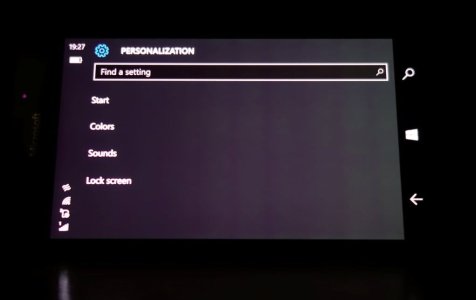

This is how the background should look like:
View attachment 121284
and it looks like this:
View attachment 121283
The screen should display the same gray all over the screen. Not purple gray on top and washed out gray on the bottom.

