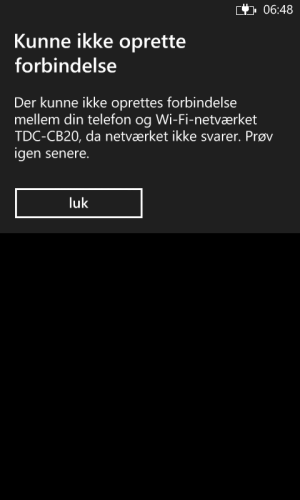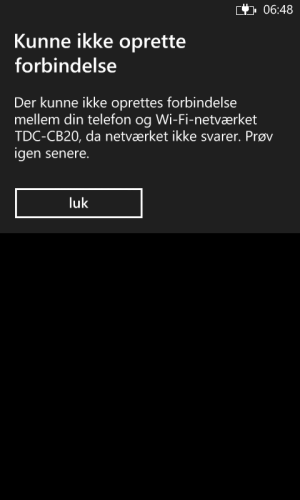- Sep 11, 2013
- 131
- 0
- 0
Hey, so I just got my new Lumia 520, but it doesn't seem like it wants to connect to my WPA2-protected home Wi-Fi. I've tried turning off the WPA2 protection, but still I just get a time out / no response when trying to connect on my L520  . I use this Wi-Fi on my Surface and other phone(s), but it doesn't seem work with the L520. I've tethered with my other phone to update the L520, and it connected fine to the wireless hotspot over Wi-Fi. Does anyone have any ideas what may cause this / how to fix it? My internet is provided by TDC.
. I use this Wi-Fi on my Surface and other phone(s), but it doesn't seem work with the L520. I've tethered with my other phone to update the L520, and it connected fine to the wireless hotspot over Wi-Fi. Does anyone have any ideas what may cause this / how to fix it? My internet is provided by TDC.