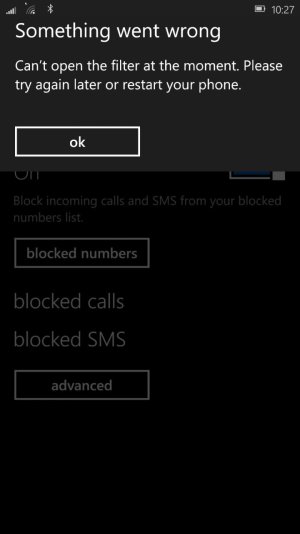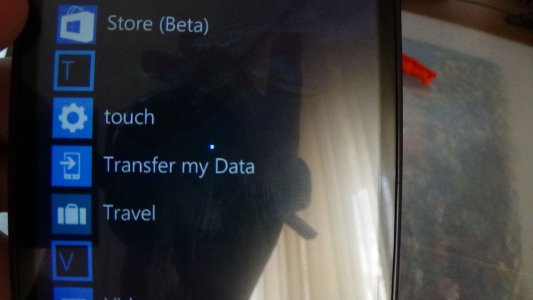Shai Petel
New member
- Dec 20, 2012
- 19
- 0
- 0
I have to second the motion to do a factory reset AFTER you upgrade to this build.
It is crap before, duplicate apps and start screen is a mess. Any app in a folder will be removed from start, but you can't pin it again since it "thinks" it is already pinned.
After hard reset - it worked perfectly for 2 days.
On day 3: about 50% of my apps stopped working.
The tile is gray and disabled.
Cannot start the app, cannot update, cannot uninstall the app.
My original thoughts: a backup was in progress. Waited over a day, still nothing.
Backup said it was completed yesterday at 3pm.
If this is not resolved by waiting I will be forced to do a hard reset yet again...
Can anyone confirm they are having the same trouble? Is it only me?
(running on L1520)
It is crap before, duplicate apps and start screen is a mess. Any app in a folder will be removed from start, but you can't pin it again since it "thinks" it is already pinned.
After hard reset - it worked perfectly for 2 days.
On day 3: about 50% of my apps stopped working.
The tile is gray and disabled.
Cannot start the app, cannot update, cannot uninstall the app.
My original thoughts: a backup was in progress. Waited over a day, still nothing.
Backup said it was completed yesterday at 3pm.
If this is not resolved by waiting I will be forced to do a hard reset yet again...
Can anyone confirm they are having the same trouble? Is it only me?
(running on L1520)