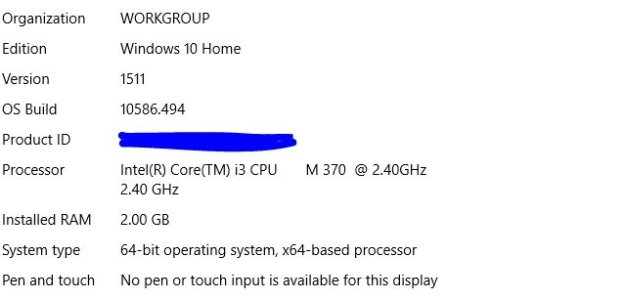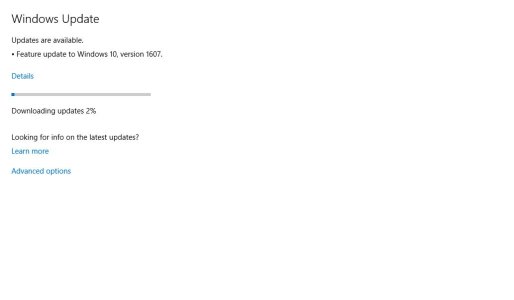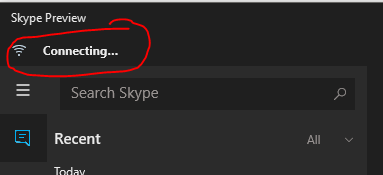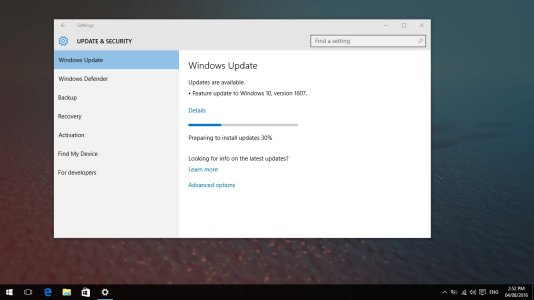Ixolite
New member
- Jan 12, 2013
- 52
- 0
- 0
Anniversary update stuck on spinning white circle
Hey guys,
I am looking for a solution to the problem I have with the anniversary update. It has failed on me twice now at the same point.
It downloads fine, finishes the preparation and ask for a reboot. I reboot, the update progress is showing, triggers 1st automatic reboot at about 30% and continues from there. Then it triggers 2nd automatic reboot at about 70% and that is when it gets stuck. After this 2nd reboot Windows logo briefly shows up with spinning circle below, then it goes blank and only the spinning circle comes back, on a black background. It stays like that - I waited for about an hour and nothing happened. When I restart the computer manually (reset button or power button) it shows the Windows logo for a second, then some window frame flashes on the screen for a fraction of a second (just the frame, the contents is black so can't even tell what's inside of that window) and then it tries to repair the installation and reboots again almost immediately. Then it flashes the frame again, gets stuck on white circles again and after another manual reboot it rolls back the update to pre-update state.
I have disabled the firewall and unplugged everything but a keyboard, mouse and a wireless charger. I do have a card reader in my desktop that I didn't disable in devices manager, not sure if that might be causing the hang. I don't have time to play around currently, but maybe any of you might have any idea of what could be causing the update to get stuck at that point?
Hey guys,
I am looking for a solution to the problem I have with the anniversary update. It has failed on me twice now at the same point.
It downloads fine, finishes the preparation and ask for a reboot. I reboot, the update progress is showing, triggers 1st automatic reboot at about 30% and continues from there. Then it triggers 2nd automatic reboot at about 70% and that is when it gets stuck. After this 2nd reboot Windows logo briefly shows up with spinning circle below, then it goes blank and only the spinning circle comes back, on a black background. It stays like that - I waited for about an hour and nothing happened. When I restart the computer manually (reset button or power button) it shows the Windows logo for a second, then some window frame flashes on the screen for a fraction of a second (just the frame, the contents is black so can't even tell what's inside of that window) and then it tries to repair the installation and reboots again almost immediately. Then it flashes the frame again, gets stuck on white circles again and after another manual reboot it rolls back the update to pre-update state.
I have disabled the firewall and unplugged everything but a keyboard, mouse and a wireless charger. I do have a card reader in my desktop that I didn't disable in devices manager, not sure if that might be causing the hang. I don't have time to play around currently, but maybe any of you might have any idea of what could be causing the update to get stuck at that point?