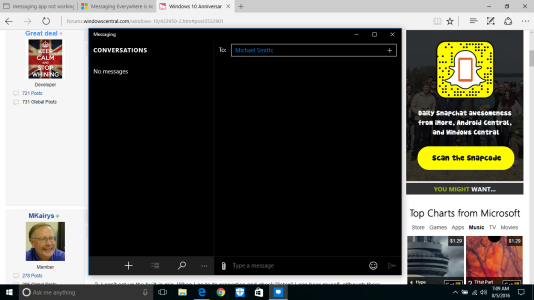mtf1380
Active member
- Nov 30, 2015
- 1,845
- 0
- 36
Re: Windows 10 Anniversary Update 14393.10 Discussion (Production Ring/Official)
Just NOW got done....AWESOME!!!!! had a little snag with the install portion; had to hit RETRY about 7 times before it would finally proceed.
When I updated my SP3, and checked for Settings > Update; there was a 8/1 FW Update listed; but I am not seeing it for the PC, is this correct?
Update
...So Sweet!
Just NOW got done....AWESOME!!!!! had a little snag with the install portion; had to hit RETRY about 7 times before it would finally proceed.
When I updated my SP3, and checked for Settings > Update; there was a 8/1 FW Update listed; but I am not seeing it for the PC, is this correct?
Update
...So Sweet!
Last edited: