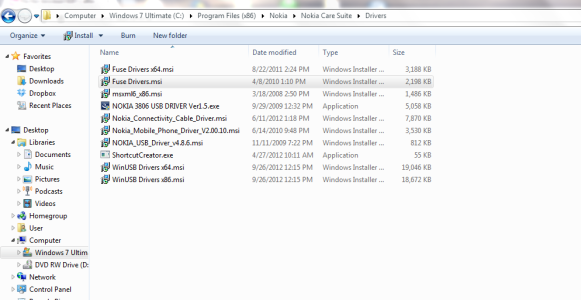Rahat Hussain
New member
- Dec 17, 2012
- 1
- 0
- 0
hi i did almost all things but i cant find flash files in product in product sport tool ??? any help??

I do all this and it's asking me for Qualcomm MSM drivers.
I installed the Qualcomm drivers found at this link: [GUIDE] How to install Qualcomm PC Drivers (if you are having installation trouble) - xda-developers
View attachment 25078
Not even sure what's going on. I might have the wrong drivers or might be doing something wrong. Everytime I hold the lower vol and power button down and then the upper button, it goes to the Lightning Bolt screen and asks for the driver.