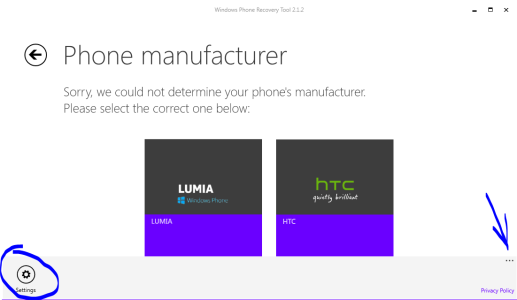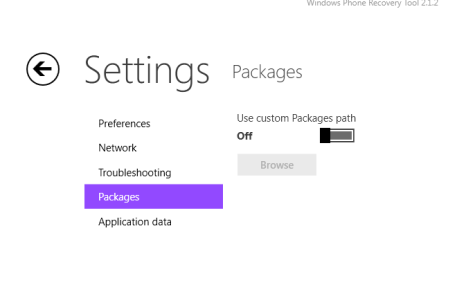Michael Schoneman
New member
- Sep 18, 2015
- 2
- 0
- 0
can you do an offline install of an update with the WPRT? as in, drop the needed firmware in the right directory, disconnect from the net, and update? I am not at home to even attempt to try it (nor do i want to risk downgrading)
Any possibility of sharing on OneDrive?Stupid AT&T pulled the files, am glad I was able to download and save the firmware files, these can be used with Nokia Care Suite to flash manually.
View attachment 112446
Will try to upload later today and post links, my internet is a little slow(took me 4 hours to download), so if anyone with a fast internet with the files you can upload maybe?
can you do an offline install of an update with the WPRT? as in, drop the needed firmware in the right directory, disconnect from the net, and update? I am not at home to even attempt to try it (nor do i want to risk downgrading)