Megasware128
New member
- Sep 6, 2013
- 1
- 0
- 0
Had the same. Tried to hard reset, didn't work. But after a recovery with Nokia's Recovery Tool it did work somehow.
Can you double check and make sure you got the update not just a language pack upgrade.I can confirm the trick with the language worked for me. What I did is exactly what was already suggested earlier in this thread. Only installed and activated new language. Any language. In my case, I am normally using English (US), so I downloaded English (UK), restarted phone as it is part of language changing process and after restart was update correctly running.
The update was still running when I wrote the message and I thought I am already over that point, but I was notCan you double check and make sure you got the update not just a language pack upgrade.
I managed to update/solve the 80188308 error for my Samsung Ativ S :
I made a backup
Settings -> info -> reset
Didn't restore backup after restart
Install Preview for Developer
Update
Settings -> info -> reset
Restore backup after restart
I just tried this method with my Lumia 920 (locked with Rogers)....it...WORKED.I managed to update/solve the 80188308 error for my Samsung Ativ S :
I made a backup
Settings -> info -> reset
Didn't restore backup after restart
Install Preview for Developer
Update
Settings -> info -> reset
Restore backup after restart

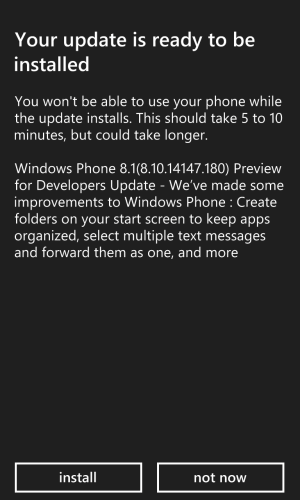
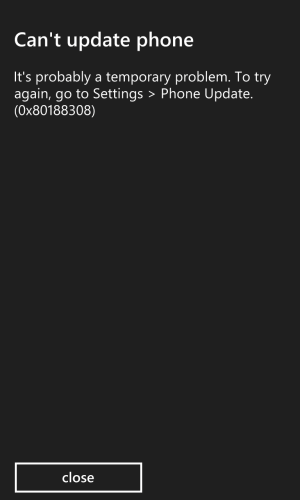
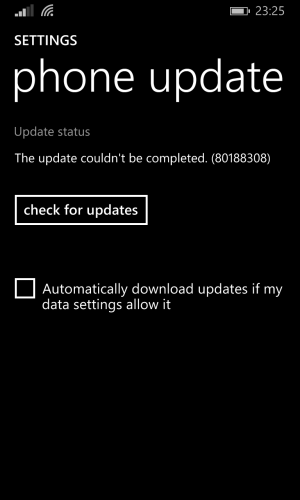
"Folks seeing error 8018830f on update- we're looking into it, thx for letting us know," Belfiore said in a tweet. "Its a very small %, so the rest of you keep going!"
Microsoft's Joe Belfiore investigating Windows Phone 8.1 Update 1 update errors | Windows Phone Central"PS - if you hit the update error, it's unlikely that retrying will work. We think it's related to low system storage. Give us some time.."
I managed to update/solve the 80188308 error for my Samsung Ativ S :
I made a backup
Settings -> info -> reset
Didn't restore backup after restart
Install Preview for Developer
Update
Settings -> info -> reset
Restore backup after restart
This!http://1drv.ms/UWxYqm
Lumia 625
8.1 DP Lastest
Cyan Firmware
600mb free
Indonesia
Country Variant Phone
PS : My phone get 8.1 DP and cyan firmware before they disable it due to bitlocker issues

