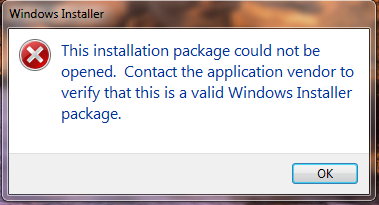Zeroplanetz
New member
- Nov 8, 2012
- 405
- 0
- 0
Ok so news update to my previous post, I noticed that when I plug my other 920 into my computer my computer makes a sound and my phone loads up to show device in the nokia care suit. now when I plug the bricked 920 into no sound happens and it doesn't show up in the care suit. so is it possible that I need to replace the usb ribbon? any thoughts?