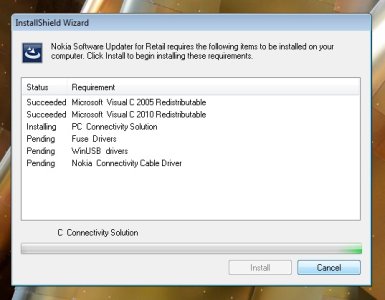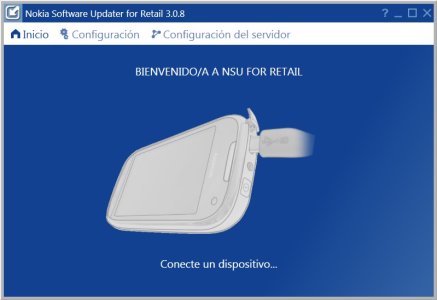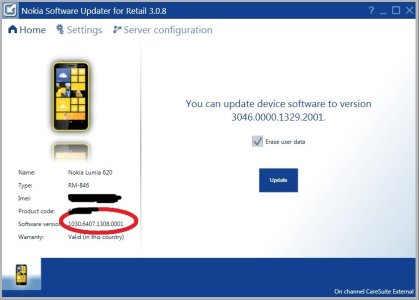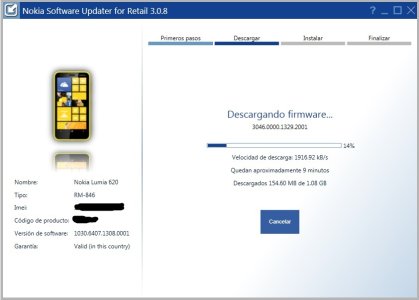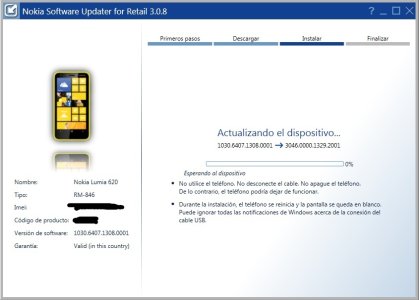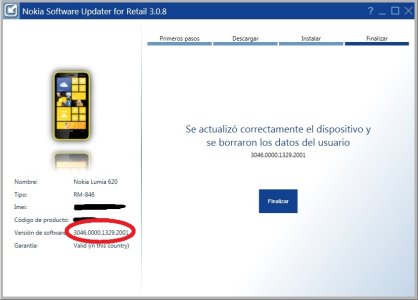So here's what I did. Big thanks to Suman Ghosh for giving me the courage to do this. Omit steps that you've already done. Also, arm yourself with some patience though, this took a bit longer than I thought.
1) Download NSU for Retail(Nokia Software Updater for Retail). This is the software that allows the communication and update process with your phone. I got mine from
http://jkorondy.com/NokiaLumia920/Nokia_Software_Updater_For_Retail_3.0.8.exe
If you got it from somewhere else that is cool too. Make sure it is from Nokia though, or from a trusted site (that you trust).
2) Install it. It takes a little while, a few minutes depending on your machine. If you don't already have all the necessary components it will prompt you to install them, it looks something like this as it begins the install process:
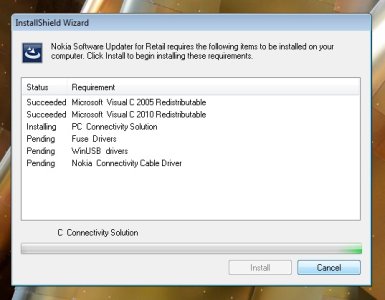
After it finishes the Install Wizard appears and looks like this:

3) Once installed you can start it. FYI: If Windows Firewall appears, allow access.
4) It will ask you to plug your device, do so.
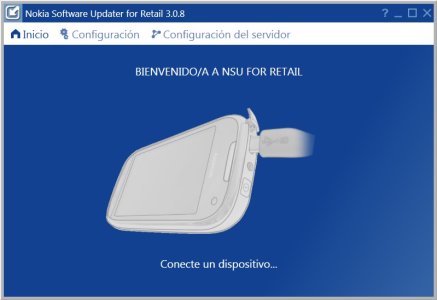
5) NSU for Retail will see your Lumia (after a few seconds/couple minutes depending
on whether or not you had your phone drivers installed) and afterwards it looks like
this:
NOTE: THIS WILL ERASE EVERYTHING SO IF YOU WANT TO SAVE SOMETHING, BACK UP, ETC.,
NOW IS THE TIME TO DO SO
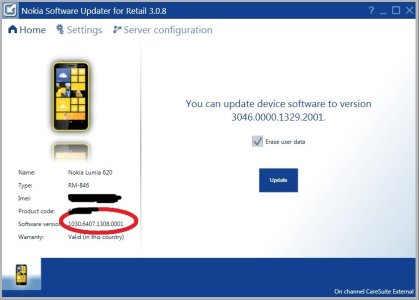
6) Click Update and let go for a couple minutes. It will download the firmware which can be a BIG file, so be patient if your connection is not as fast as your brain wants it to be.
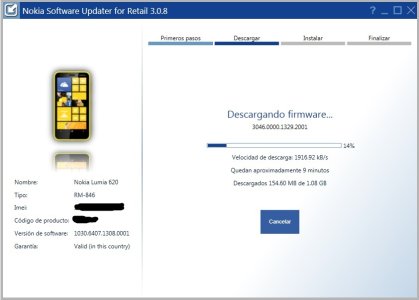
Once the firmware is downloaded it will begin the installation process.
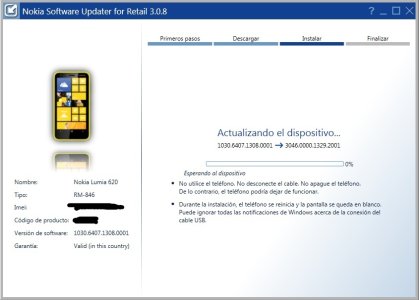
Excuse the language at this point, basically is says:
- Do not use your phone. Do not unplug the cable. Do not turn off your phone. Otherwise your phone might stop working.
- During installation, the phone will reboot and the screen go blank. You can ignore all Windows notifications about USB cable connection.
After this is done a countdown screen appears, it says something about entering a PIN, ignore this.
7) And then it's done.
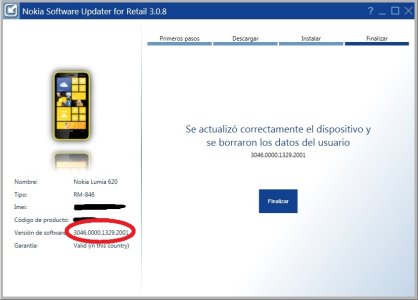
8) Remember if you restore from a previous backup, that while this is happening, it will consume data, at that point you can't connect to a WiFi network, so keep that in mind.
Edit to add more info:
Finally, go to
this post and finalize your Nokia and System app updates. And now you are truly done. Enjoy.