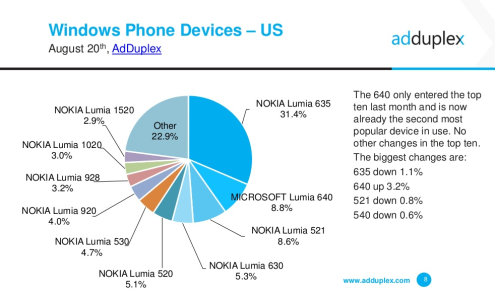re:
I have a foot on both ecosystems. Here are a few points about iOS:
1. Consistent and reliable update and upgrade track. IPhone 4S, a four year old device is still on the main update track. I bought a Windows Phone for 200 euros at start of the year and still don't know if it will get Windows 10. Furthermore if we take past experience, even if I had bought the Lumia 930, which I almost did, I wouldn't have a clue how well it would support. Maybe very well, maybe very badly. The second happened before.
2. Carrier independent upgrades regardless if it locked or unlocked. That is, updates come directly from Apple at the same time to everyone regardless of the carrier.
3. It does not support live tiles, yet Icons on the app launch screen give you consistent and reliable indication of what is going on with the app across all apps. For instance, in mail I see without opening the app how many unread stuff I have or if I have new email. Mail for Windows 10 has a similar feature with live tiles but is unreliable.
4. Reliable notification system. Again, Windows 10 is unreliable. For instance I know I have received new email but have no notification of such fact. Sometimes suddenly I get loads of email notifications. This happen with other apps too.
5. Apps rarely crash regardless of who made them. Never saw a first party app crashing but it might happen. On Windows 10, almost every day. Look I'm not talking about Windows 10 for Phones only, but even Windows 10 for tablets.
6. You can reply on the Notification/Quickview.
7. Visual Voice Mail. If you provider supports it, you have a easy to use interface to manage and access voice message. No need to call special voice mail number, navigate with number nothing. It works like an app.
8. FaceTime and iMessage. Across all contacts on your contact list where a mobile phone number is defined, the system detects automatically if the phone number is being used on an iPhone or not, By doing so it enables video chat with FaceTime and messaging with iMessage without using your SMS/Call Plan, just the data plan or WIFI (no need for SMS no carrier provided Video Calls),. This is seamlessly and cleanly integrated in the call dial and other apps, such as contacts. No need to configure or download anything, The drawback is that it only works with within the Apple devices unlike Skype, that is cross platform. I don't get notifications from people that I don't know asking me to add to the contact list with sexy names if you know what I mean. I don't get messages proposing scams from Nigeria as I usually do with Skype.
9. Continuity. Meaning even with no Internet connect or even WiFi, the phone integrates in sophisticated ways with Apple PC's. I can start and receive mobile phone calls from a PC paired with the device. Send and answer SMS messages from that PC. I can start writing an email on the phone or tablet, move to the computer and keep on writing. I can enable remotely Internet Sharing on my phone without picking it up. This works across all first party app (including office apps such as Pages, Numbers, ..., Safari). There is an API that developers can use to enable this kind of interoperability on their apps. Pair this with 8 and you have a very well designed and implemented system enabling you to do stuff with less hassle, hence do more, across multiple devices in a world where the number of devices we own is increasing ... unfortunately.
10. Command gestures. The choice of gestures to command the system seam to be more intuitive the Windows 10, especially in the iPad. For instance if you pinch the screen with 4 finger we go directly to the home screen. If we slide with three finger, left or right we change apps. If we slide the fingers up, a task swisher appears with all apps that are in memory allowing to easy navigation. In the iPhone we need to use the home button, its ok, but a bit curnbersome as well as it is with Windows Phones.
11. A extremely flexible ability to project content, images, audio and video to multiple devices (Airplay, Bluetooth). What I mean by flexible is, say we are watching a video or playing a song in Safari. With Airplay I can project just the video or the sound with a click of a button. This works across many, many apps, not just Safari. Certain apps take advantage of this to give user a kind of dual display features, that is while content is being project on the TV, on the iPad or Phone screen, controls and related content are displayed. This in an extremely easy to use fashion. Even if the app does not support directly this ability in advanced ways, by default all apps support Audio projection and display mirror (its system wide). The drawback is that you need to have an Apple TV or Airplay enabled device. Basic projection is offered through Bluetooth. For comparison purposed Windows 10 supports Bluetooth for Audio and Miracast for Display Mirror. I have an XBOX One, I cannot project stuff from the Edge to the screen, or any other apps , there is no Display Mirror to the XBOX One, Heck there is not Audio projection comparable. I can nevertheless project a limited set of content through DLNA provided that the App supports which most don't and the ones that do is for local content with one or two exceptions. I cannot project simple stuff such as Spotify or any other audio to the XBOX One. I bought separately the Miracast dongle from MS to attach to the TV to have display mirror. The initial Handshake takes about 4 to 5 seconds, on Apple TV is just a second. This might look minor, but less time gives a sense of continuity that cannot be described, furthermore we don't have to deal with changing HDMI stuff. Indeed you might say that iOS is for non tech people, I agree, still this non tech people are doing more with iOS in this context that the tech heads in Windows 10 are. I guess it takes a lot of work to archive this, I find this impressive!
12. My family is bilingual as I'm Portuguese and my wife is Scottish. Both my children are bilingual. We also travel to the UK a lot. The grand parents live half of the year in Portugal and another half in the UK. Now here is the thing, in Windows Phone 8.1, don't know about Windows 10 for Phones, the country/language initially selected automatically locks the country/language of the store. That means for instance If I select Portugal/Portuguese I cannot have access to UK content even if I'm in the UK and vice versa, That is the setup of the primary account totally locks the store account to the same settings,.This is totally absurd. I understand that in the US probably people don't travel much abroad, that is the only reason why I can see this locks being used by Microsoft, but not so in Europe. Furthermore, in Europe you can easily find people that handle both their native language and English enough at least to command XBOX One or Cortana, sorry for the pun. This is a MS approach across all its devices. Such silly locks I don't have with any iOS devices.
If I want to change the country I need to completely reset the phone as if I became someone else? In the global environment we live in?
13. In the iOS the when we buy an app it can be installed up to 5 devices. One can think that this is the same has MS. Well not really. MS account works by locking the device and the store to one account only. Since iOS distinguishes between what is a user account of the device, the primary account, and the store account, I can setup my kids phone with his account and setup the store on his phone with my account. That means he can have his device setup for him, while me and/or my wife are paying the bill for apps. Furthermore if in his phone I change the store account to my wifes, the apps downloaded with my account are kept in his device. Apple keeps track of the constraint of 5 devices per store account regardless of the primary account setup for the device, regardless if the store account is changed to another one. That may look the same has the XBOX One, well it is not really since we cannot install XBOX One games up to 5 devices not just one like in the XBOX One regardless of the primary account setup for the device. I cannot even share XBOX Live subscription across multiple XBOX Ones. This in a world that mobile gaming revenue is set to surpass PC gaming revenues.
You may think that this is bad business for software developers, as if they have potentially less revenue overall ... well does not look like it is. They have found out that is not. The proof is that the Apple App Store is something that everyone else looks forward to have.
This is pure Genius!
14. Family Share is the way Apple used to institutionalize 13 and more. Making it easier for families. I can setup a Group having me as the primary store account, assigned multiple iCloud accounts up to 6 to that group (say, my wife, kids, whatever you may consider to be your family). Once that is done, you can define how purchases are done by each iCloud account, considering that it will be tour store account that is being billed. For instance, you can setup your Childs account in a way that every time they click on buy a message is sent to you to authorize it. But the thing does not stop here. This works with Apple Music too. Also there is a family calendar where the group shares events and reminders ... It is a cohesive approach in time that MS abandones Rooms, but is much, much more.
15. Homekit. iOS, provided that vendors support it and there are many doing it, one can almost anything in the house, from lights, blinds, unlock doors and so on. SIRI enabled.
16. Camera. It might not be the best camera in terms of picture quality for the Pixar peepers. I take a wide range of photos and I frequently practice street photography. I can tell you that is the most well balanced feature set between picture quality and versatility. The camera is really fast on the shutter, almost no delay. Yes, the Nokia 1020 has better image quality provided you stand still, mostly portraits and with nicer Bokeh. But if you want to take action shots too, capture that moment that happens in a split second, forget it.
17. Safari. Web browsing is a thing that I do quite often. I have yet to find a problem with touch with it. Yet with MS browsers some sites don't function well in both Internet Explorer 10 and Edge. In particular cascading menus don't work well with touch in quite a lot of sites while they work well with Safari and Chrome.
..... many more. This are just a few that I find very useful form me.
So why do I have use Windows? As much as I appreciate these features of iOS, a much as appreciate Apple to bring them to market, even in spite the overall MS software quality is worst across the board, from easy user experience to reliability passing though the feature set, MS offers me something that Apple does not. That is Price flexibility in terms of devices.
You see. Provided that we buy a brand new Apple device now (iPhone, iPad, Mac, MacBook Pro, ...) it can endure in a very satisfying way up to 4 years in case of iOS and up to 6 in case of Macs (according to my standards). But I cannot cope with the cost of it to keep my entire family in it. Sometimes I may feel I can spend 700 euros on a phone or iPad, other times I may feel I can spend 200. Windows provides me with this flexibility. The drawback is that I have to face a totally locked down and inflexible entertaining environment namely XBOX One, locked content environment Windows Phone (requires a reset to change the store) and I cannot easily project content, a per user app/game policy (cannot share apps across the family in flexible ways), etc.
The above is why I believe MS has been having its **** kicked in the high end (everyone else really). The software quality, neither the approach to the ecosystem is up to the standards of for that range in many ways. It is not just the devices that are really good looking, The overall package is just not there yet. To be honest I doupt that it will ever be, considering that MS is having such a hard time to cope with what seams to be basic stuff in terms of reliability (I say it seams, because I'm sure it they are complex enough, but others make it look so easy). Experience cannot be verified with a feature check list. It cannot. I can talk about Airplay on Apple and DLNA and Miracast on Windows, people that don't know much about iOS quickly say they can do the same, but ... it is not really the same since the ease of use and robustness is not the same, so it is not a practice that gets into your skin, your habits the same way.
You might say that something's I refer may be bugs, others will be improved. But some less then good experiences are there for months and years, is not longer a bug. It is the way how the system works. Worst, it is the way how MS want's or is able to put it to work (scary realization isn't it?). Either we put up with or we don't for some reason. The choice is yours, live with it.
 )
)